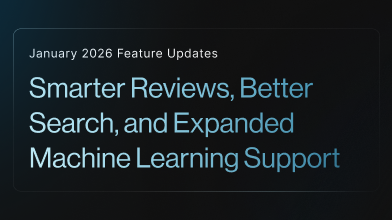Say Goodbye to Clutter with Show and Hide Bounding Boxes
Datasaur has released a new feature for the Bounding Box project type, enabling users hide/show their labels within the interface. Labeling tasks can get messy, especially with multiple overlapping bounding boxes. But what if you could cut through the clutter and focus on exactly what matters? The Show and Hide Bounding Box feature makes that possible, giving you more control over your view and improving your labeling efficiency.
Why It Matters: Focus When You Need It
Bounding boxes are crucial for data labeling, but they can become overwhelming, particularly when they overlap or obscure other labels. With the ability to toggle visibility, you can easily focus on one label at a time without distractions. This is especially helpful when working with overlapping boxes — you can hide certain boxes to check and label others clearly.
By reducing visual clutter, it becomes easier to stay focused on your work, and improve both speed and precision. Whether you're labeling large datasets, working with complex images or text, toggling visibility keeps things simple and organized.
How to Use It
- Open your project and navigate to the Bounding Box Labels extension.
- Use the toggle to hide or show bounding boxes as needed.
- Focus on one label at a time or quickly manage overlapping boxes with a clear view.
For more details, check out the documentation: Show and Hide Bounding Box.