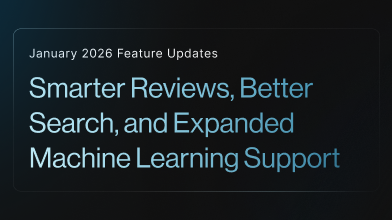Looking to Improve Task Distribution? Let Self-Assignment Do the Work
Assigning tasks in large labeling projects can feel like solving a puzzle, especially when you're unsure who’s available and ready to work. Manual task distribution is slow, and tracking updates takes up valuable time.
But what if your labelers could take the initiative and assign tasks to themselves when needed? With Datasaur’s new Self-Assignment feature, your team gains the flexibility to pick up tasks as they become available — so you don’t have to. Projects move faster, admins do less manual work, and everyone stays productive.
Why Self-Assignment Will Change How You Work
As a project manager or admin, your time is better spent overseeing progress, not juggling individual task assignments. But here’s the reality:
- You don’t always know when team members are available.
- Unassigned tasks sit idle, slowing down the project.
- The constant back-and-forth to distribute work creates unnecessary delays.
Self-Assignment eliminates this friction. It empowers your team to claim tasks themselves, ensuring nothing gets stuck and progress keeps flowing.
How Does Self-Assignment Help?
- No More Bottlenecks: Team members pick up tasks when they’re ready, without waiting for manual assignment.
- Less Admin Overhead: You don’t need to track who’s available or chase updates.
- Works at Scale: Perfect for large projects with many documents and dynamic teams.
How to Get Started
Setting up Self-Assignment in your workspace is straightforward:
- Open your Workspace Settings.
- Navigate to the Self-Assignment section.
- Enable the Self-Assignment option.
- Labelers can now request and start tasks directly from the available project list.
For a detailed setup guide, check out the documentation.

.png)