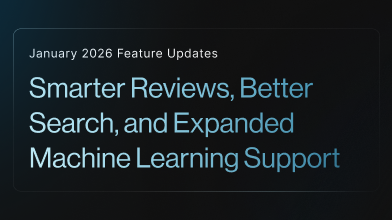Two-Factor Authentication
We're excited to announce that we now support Two-Factor Authentication (2FA) in the form of Time-Based One-Time Password (TOTP) for all accounts to provide an extra layer of protection for your authentication process. We are dedicated to continuously enhancing the security of your data and accounts.
How TOTP Works
With 2FA enabled, logging into your account will require not only your password but also an additional code from the authenticator app. You will then use this code to set up the 2FA. This means that even if someone else has your password, they would need access to the authenticator app.
With TOTP, your authentication codes expire after a short time and cannot be used again. This will prevent "replay attacks" where someone intercepts and reuses your authentication code to access your account. Instead of receiving codes via text or email, you will use an app on your mobile device to generate a code that expires after a certain period (30 seconds). This process ensures that the login code on your device is always fresh, unique, and secured.
TOTP on Datasaur
We have a comprehensive step-by-step guide for enabling the TOTP feature found in our Documentation. Enabling it for your account is a quick and straightforward process that should take no more than 5 minutes. It's crucial to save the recovery codes and treat them as sensitive credentials. These codes will be invaluable if you ever lose access to your authenticator app and need to regain access to your account.
.png)
In short, there will be additional step to your authentication process.
- Input your email and password, just like before.
- Input the authentication code.
Start Enabling 2FA for Your Account
2FA is one of the simplest and most effective ways to ensure the security of your account. We highly recommend enabling 2FA for your account, especially if your Workspace has confidential documents. Our 2FA feature uses industry-standard encryption methods to ensure your information remains private and secure.
Please don't hesitate to reach out to our support team if you have any questions or concerns about our new two-factor authentication feature. Thank you for your continued partnership and support!

.svg)